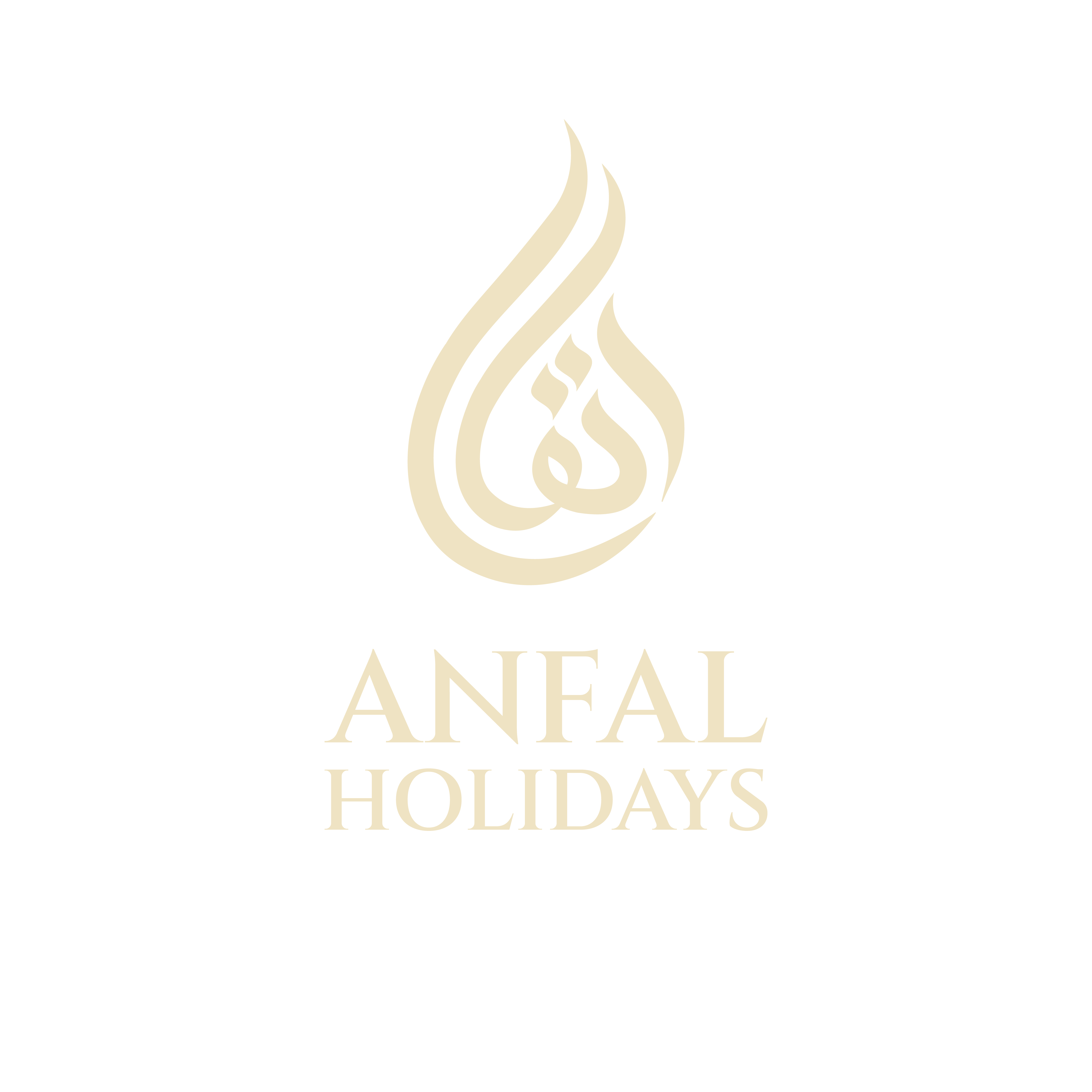1. Selecting and Preparing Data Sets for Precise A/B Test Analysis
a) Identifying Relevant User Segments for Deep Dive Testing
To ensure your A/B tests yield actionable insights, begin by defining specific user segments that align with your testing objectives. Utilize behavioral data such as page visit frequency, session duration, and conversion pathways to pinpoint high-value segments. For example, isolate users who have interacted with your checkout process more than twice in the past week, as they represent engaged prospects likely to reveal meaningful differences when exposed to variations.
Use cohort analysis tools within your analytics platform (e.g., Google Analytics, Mixpanel) to filter these segments dynamically. Export these datasets into a secure environment for further analysis, ensuring you maintain granular control over segment definitions and test parameters.
b) Cleaning and Validating Data to Ensure Accurate Results
Data quality is paramount. Remove duplicate entries, filter out bot traffic, and exclude sessions with abnormally short durations (e.g., less than 2 seconds) that indicate accidental visits. Implement validation scripts that cross-verify session IDs, timestamps, and event consistency.
Use Python scripts with libraries like Pandas to automate cleaning: df.drop_duplicates(), df.query('session_duration > 2'), df[~df['user_agent'].str.contains("bot|spider")]. Regularly audit your datasets with sample manual checks to identify anomalies before analysis.
c) Segmenting Data by Behavioral and Demographic Attributes
Deep segmentation enhances your understanding of variation effects. Create multi-dimensional segments based on attributes such as device type, geographic location, referral source, and prior engagement level. For example, compare conversions of mobile users from organic search versus paid campaigns.
Implement this in your analytics platform by defining custom segments or using SQL queries in your data warehouse. For instance, in SQL:
SELECT * FROM user_data WHERE device_type='mobile' AND referrer='google'
d) Incorporating External Data Sources to Enhance Test Precision
External data, such as third-party demographic info, economic indicators, or social media engagement metrics, can refine your segmentation and hypothesis formulation. For example, integrating census data can reveal correlations between regional income levels and conversion rates.
Use APIs to fetch and merge external datasets into your data warehouse. Automate this process with ETL pipelines in tools like Apache Airflow or Talend, ensuring data freshness and consistency for your analyses.
2. Designing Advanced A/B Test Variations Based on Data Insights
a) Developing Hypotheses Rooted in Data Patterns
Analyze your segmented data to detect patterns and anomalies. For instance, if mobile users from certain regions exhibit higher bounce rates after viewing a specific CTA, formulate hypotheses like: “Changing the CTA color or wording in this segment will increase engagement.” Use statistical tests (e.g., chi-square, t-tests) on existing data to validate these hypotheses before designing variations.
Document hypotheses with clear expected outcomes and the rationale rooted in data patterns, ensuring subsequent variations are targeted and meaningful.
b) Crafting Variations with Incremental Changes for Granular Analysis
Design variations that isolate specific elements—such as button size, placement, or copy—using A/B/n testing frameworks. For example, create variations where only the CTA button’s hue changes from blue to green, and track click-through rates (CTR) for each. This incremental approach allows you to attribute changes precisely.
Use a structured matrix to plan variations:
| Element | Variation | Expected Impact |
|---|---|---|
| CTA Color | Green vs. Blue | Higher CTR |
| Button Size | Large vs. Small | Increased engagement |
c) Utilizing Multivariate Testing to Isolate Specific Element Effects
Implement multivariate testing (MVT) to understand synergistic effects among multiple elements. Use tools like Optimizely or VWO, setting up tests that vary headline, CTA, and imagery simultaneously. For example, test combinations:
- Headline: “Get Started Today” vs. “Join Us Now”
- CTA: “Sign Up” vs. “Register”
- Image: Product-focused vs. People-focused
Analyze interaction effects through factorial design analysis to identify the most impactful combination.
d) Incorporating User Journey Mapping to Inform Variation Design
Map detailed user journeys using tools like Hotjar or FullStory, identifying drop-off points, hesitation moments, and engagement hotspots. Use this insight to craft variations targeting specific stages—for example, testing simplified checkout flows or revising micro-copy where users tend to abandon.
Integrate journey maps into your hypothesis formulation to ensure variations address actual user friction points, leading to more meaningful test outcomes.
3. Implementing Technical Tracking for Fine-Grained Data Collection
a) Setting Up Event Tracking for Specific User Interactions
Implement granular event tracking via Google Tag Manager (GTM) or directly through your analytics SDKs. For example, track button clicks, form submissions, and hover states with custom events:
gtag('event', 'click', {'event_category': 'CTA', 'event_label': 'Sign Up Button'});
Set up trigger conditions that fire on specific element interactions to capture detailed user actions.
Ensure event data includes contextual information (e.g., variation version, user segment) by passing parameters in your tracking calls.
b) Using Custom Dimensions and Metrics in Analytics Tools
Leverage custom dimensions to tag user attributes (e.g., logged-in status, subscription tier) and custom metrics for detailed engagement data (e.g., time spent per page, scroll depth). Configure these in your analytics platform and ensure they’re populated via dataLayer pushes or API integrations.
For example, in GTM, create a dataLayer variable:
dataLayer.push({'event': 'variation_view', 'variation_id': 'A', 'user_segment': 'returning'});
Then, map these variables as custom dimensions in GA.
c) Ensuring Accurate Tagging and Data Layer Integration
Validate tags with tools like GTM Preview Mode and Chrome Tag Assistant. Use debugging to confirm events fire correctly and dataLayer variables are properly populated. Regularly audit your setup to prevent misfiring or missing data, especially after website updates.
Implement fallback mechanisms for data collection failures, such as server-side tagging, to maintain data integrity.
d) Automating Data Capture for Real-Time Analysis During Tests
Set up real-time dashboards using tools like Data Studio or Tableau connected directly to your data warehouse. Automate data pipelines with ETL tools to ingest, process, and visualize user interactions as tests run, enabling quick adjustments or troubleshooting.
Implement alert systems for anomalies (e.g., sudden drop in engagement) to respond proactively, maintaining statistical validity.
4. Analyzing Test Results with Statistical Rigor and Confidence
a) Applying Appropriate Statistical Tests for Segment-Level Data
Choose statistical tests aligned with your data distribution and sample size. For binary outcomes like conversion, use Chi-square or Fisher’s Exact Test; for continuous metrics like time-on-page, apply t-tests or Mann-Whitney U tests if data are non-normal.
For example, perform a Chi-square test in R:
chisq.test(matrix(c(success_A, failure_A, success_B, failure_B), nrow=2))
b) Calculating Confidence Intervals for Small Sample Sizes
Use exact methods, such as Clopper-Pearson intervals, to estimate the range within which the true conversion rate lies with a specified confidence level (e.g., 95%). This is critical for small samples where normal approximation fails.
In Python, employ the statsmodels library:
from statsmodels.stats.proportion import proportion_confint lower, upper = proportion_confint(successes, nobs, alpha=0.05, method='beta') # Clopper-Pearson
c) Detecting and Correcting for False Positives in Multiple Variations
Apply multiple testing corrections like Bonferroni or Benjamini-Hochberg procedures to control false discovery rate. For example, if testing five variations simultaneously, adjust p-values:
adjusted_p = p_value * number_of_tests
Ensure your significance threshold accounts for these corrections to avoid premature conclusions.
d) Interpreting Results in the Context of User Behavior Variability
Consider external factors such as seasonality, marketing campaigns, or technical issues that may influence results. Use segmentation analysis to verify if observed effects are consistent across different user groups or are artifacts of external events.
Document any anomalies or external influences that could confound your results, and plan follow-up tests to validate findings under controlled conditions.
5. Troubleshooting Common Pitfalls in Data-Driven A/B Testing
a) Avoiding Sample Bias and Ensuring Randomization Integrity
Ensure your randomization mechanism assigns users to variations without bias. Use server-side randomization logic or reliable client-side scripts with