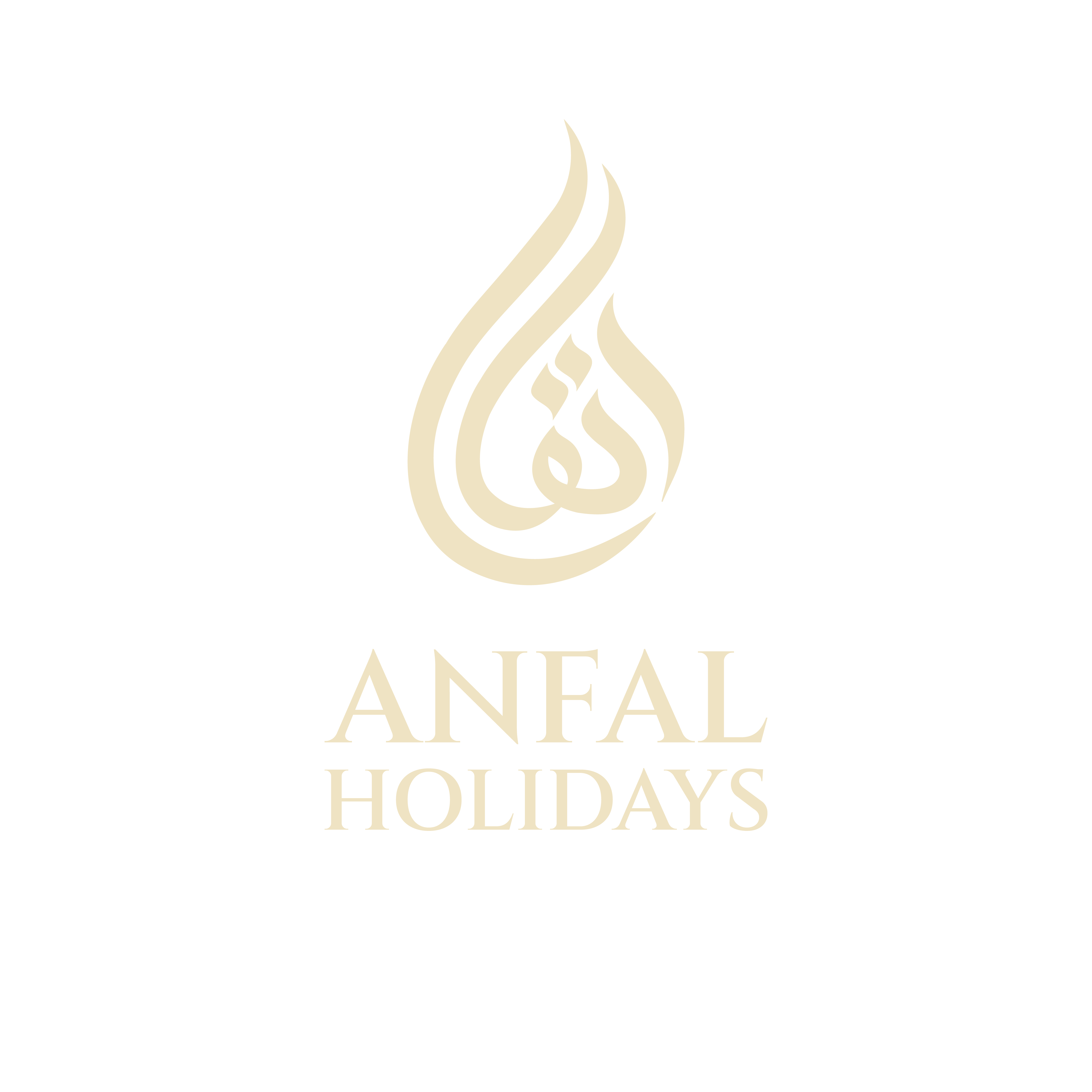Effective call-to-action (CTA) buttons are pivotal in guiding users toward desired actions, yet many marketers overlook the nuanced, data-driven techniques that truly amplify their performance. This comprehensive guide explores the technical, psychological, and design intricacies behind crafting high-converting CTAs, building upon foundational concepts and advancing into specific, actionable strategies grounded in expert knowledge.
1. Understanding the Psychology Behind Button Colors and Placement
Color psychology and placement are not superficial choices; they are rooted in cognitive and emotional responses that influence user behavior. To optimize these elements, a systematic, data-informed approach is essential.
a) How Specific Colors Influence User Emotions and Actions
Colors evoke subconscious emotional responses that can significantly impact click-through rates. For instance, red often triggers urgency and stimulates action but may also induce anxiety if overused. Conversely, green conveys safety and growth, making it suitable for confirmations or positive offers. Blue is associated with trust and dependability, ideal for finance or healthcare sectors.
Expert tip: Use contrast testing to determine which color resonates best with your audience. For example, conduct A/B tests comparing red vs. green buttons on your landing pages, tracking not just clicks but also bounce rates and session durations to gauge emotional engagement.
b) Step-by-Step Process to Select Optimal Colors Based on Target Audience and Branding
- Define your brand personality: Is it energetic, trustworthy, luxurious? Use color psychology as a guide.
- Segment your audience: Analyze demographics—age, gender, cultural background—to identify color preferences.
- Map color choices to user motivations: For example, younger audiences may respond better to vibrant hues, while mature audiences prefer subdued tones.
- Implement initial color schemes in your CTA buttons, ensuring sufficient contrast with surrounding elements.
- Run controlled A/B tests: Use tools like Optimizely or VWO to compare performance metrics across color variants.
- Analyze data with heatmaps and click-tracking: Use tools like Hotjar or Crazy Egg to observe real user interactions and refine accordingly.
c) Analyzing Heatmaps and Click-Tracking Data to Refine Button Placement
Heatmaps visualize where users focus their attention, revealing whether your CTA buttons attract sufficient visual weight. Click-tracking shows actual interaction patterns. To leverage these insights:
- Identify hotspots: Find areas with the highest click density; position your CTA near or within these zones.
- Adjust placement iteratively: If heatmaps show neglect of the primary CTA, experiment with relocating it higher on the page.
- Segment data by device: Mobile users may require different placements due to scrolling behaviors.
- Correlate with conversion data: Cross-reference heatmap insights with conversion rates to validate placement decisions.
2. Crafting Compelling Microcopy for Call-to-Action Buttons
Microcopy transforms a generic button into a persuasive prompt. Precision, clarity, and actionability are the pillars of high-converting microcopy. Moving beyond surface-level advice, here are actionable techniques to craft microcopy that compels.
a) How to Write Actionable, Concise, and Persuasive Text
- Use strong, command verbs: Words like “Download,” “Get,” “Claim,” “Join,” or “Start” clearly specify the action.
- Convey immediate value: Incorporate benefits such as “Free,” “Instant,” or “Exclusive.”
- Limit to 2-3 words: Keep microcopy concise to avoid cognitive overload.
- Test variants: For example, compare “Get Your Free Trial” vs. “Start Now” to see which yields better conversions.
b) Common Pitfalls and How to Avoid Vague or Generic CTAs
- Vague phrases: Avoid “Submit” or “Click Here”—be specific about the benefit, e.g., “Download My Guide.”
- Overly promotional language: Don’t overpromise; instead, focus on clear, truthful benefits.
- Ignoring context: Tailor microcopy to the user’s stage in the funnel; a cold visitor needs different wording than a returning customer.
c) Examples of High-Converting Microcopy Tailored to Different Industries
| Industry | Microcopy Example |
|---|---|
| E-commerce | “Add to Cart” |
| SaaS | “Start Free Trial” |
| Healthcare | “Book Your Appointment” |
| Education | “Download Course Outline” |
3. Designing Buttons for Mobile Optimization
Mobile users interact differently with CTAs due to touch interface constraints. Designing with precision ensures that your buttons are accessible, easy to tap, and maintain visual clarity across devices.
a) Techniques for Ensuring Touch-Friendly Size and Spacing
- Minimum tap target size: Adhere to Apple’s recommendation of at least 44×44 pixels and Android’s similar standards.
- Use ample spacing: Maintain at least 8px spacing between buttons to prevent mis-taps.
- Implement responsive padding: Adjust padding dynamically based on screen size to preserve touchability.
b) How to Adapt CTA Design for Various Screen Sizes and Orientations
- Use fluid grid layouts: Employ CSS Flexbox or Grid to ensure buttons resize proportionally.
- Prioritize above-the-fold placement: Critical CTAs should be accessible without scrolling, especially in portrait mode.
- Test across devices: Use BrowserStack or Sauce Labs to simulate various device configurations.
c) Practical Steps for Testing Mobile Button Effectiveness
- A/B Test Different Sizes and Spacings: Use tools like Google Optimize to compare versions with varied touch target sizes.
- Usability Testing: Conduct remote user testing sessions focusing on mobile interactions, observing tap accuracy and comfort.
- Track Engagement Metrics: Analyze tap heatmaps and conversion funnels to identify friction points.
4. Implementing Visual Hierarchy and Contrast to Increase Clickability
Visual hierarchy guides users naturally toward your primary CTA, while contrast ensures it stands out. Mastering these principles involves precise color choices, layout considerations, and consistency in design language.
a) How to Use Contrast Ratios to Make Buttons Stand Out
| Contrast Ratio | Recommended Usage |
|---|---|
| 4.5:1 | Minimum for normal text; ideal for buttons |
| 7:1 | Enhanced accessibility; recommended for high-contrast needs |
Use tools like WebAIM Contrast Checker to verify your button contrast ratios before deploying.
b) Step-by-Step Guide to Applying Visual Hierarchy Principles in Your Design
- Prioritize placement: Position primary CTA above the fold and in line with user reading patterns (e.g., F-shaped layout).
- Size strategically: Make the main CTA larger than secondary options to attract immediate attention.
- Use color contrast: Employ high contrast for the primary button, ensuring it visually dominates surrounding elements.
- Leverage whitespace: Isolate the CTA with sufficient padding to draw focus and reduce visual noise.
c) Case Study: Transforming a Dull CTA into a Visually Dominant Element
A SaaS company observed low sign-up rates despite prominent placement. By increasing button size by 30%, switching to a vibrant orange (contrast ratio 7:1), and adding ample whitespace, conversions increased by 25%. This highlights the impact of deliberate contrast and hierarchy adjustments.
5. Adding Urgency and Scarcity Cues to Boost Conversion
Psychological triggers like urgency and scarcity motivate quick action. Effectively integrating these into your CTA design requires technical finesse and strategic placement, avoiding overuse that might erode trust.
a) How to Incorporate Countdown Timers and Limited Offers into CTA Design
- Use dynamic countdown timers: Embed JavaScript snippets that update in real-time, e.g.,
setInterval(function(){ /* update timer */ }, 1000);. - Design limited-offer badges: Place badges near CTA with text like “Limited Time” or “Only 3 Left” using contrasting colors.
- Combine with microcopy: Use phrases like “Claim Now—Offer Ends in 2 Hours.”
b) Technical Implementation of Countdown Timers and Dynamic Messaging
- Embed JavaScript timers: Use libraries like Moment.js or native
setInterval()functions to update countdown elements. - Create dynamic messages: Use server-side scripting (e.g., PHP, Node.js) to update offer statuses based on time or stock levels.
- Ensure mobile responsiveness: Test timers across devices, ensuring legibility and proper placement.